How to use Regex in Mail - Get the Verification Code
Step 1 ) First, you could read the body of the mail
Step 2 ) Then you should use regex in oder to get the required link
Step 3) go to https://regex101.com/
Step 4 ) get an assign activity
verification_code = Regex.Match(strText,"[0-9]+")
Samples:
Getting the first Match only:
myMatch | Datatype: Match = Regex.Match(strText,strPattern)
Getting all Matches:myMatches | DataType: MatchCollection = Regex.Matches(strText,strPattern)
Regex Cheatsheet
Anchors
^ | Start of string, or start of line in multi-line pattern |
\A | Start of string |
$ | End of string, or end of line in multi-line pattern |
\Z | End of string |
\b | Word boundary |
\B | Not word boundary |
\< | Start of word |
\> | End of word |
Character Classes
\c | Control character |
\s | White space |
\S | Not white space |
\d | Digit |
\D | Not digit |
\w | Word |
\W | Not word |
\x | Hexadecimal digit |
\O | Octal digit |
POSIX
[:upper:] | Upper case letters |
[:lower:] | Lower case letters |
[:alpha:] | All letters |
[:alnum:] | Digits and letters |
[:digit:] | Digits |
[:xdigit:] | Hexadecimal digits |
[:punct:] | Punctuation |
[:blank:] | Space and tab |
[:space:] | Blank characters |
[:cntrl:] | Control characters |
[:graph:] | Printed characters |
[:print:] | Printed characters and spaces |
[:word:] | Digits, letters and underscore |
Assertions
?= | Lookahead assertion |
?! | Negative lookahead |
?<= | Lookbehind assertion |
?!= or ?<! | Negative lookbehind |
?> | Once-only Subexpression |
?() | Condition [if then] |
?()| | Condition [if then else] |
?# | Comment |
Quantifiers
* | 0 or more | {3} | Exactly 3 |
+ | 1 or more | {3,} | 3 or more |
? | 0 or 1 | {3,5} | 3, 4 or 5 |
Add a ? to a quantifier to make it ungreedy.
Escape Sequences
\ | Escape following character |
\Q | Begin literal sequence |
\E | End literal sequence |
"Escaping" is a way of treating characters which have a special meaning in regular expressions literally, rather than as special characters.
Common Metacharacters
^ | [ | . | $ |
{ | * | ( | \ |
+ | ) | | | ? |
< | > | ||
The escape character is usually \
Special Characters
\n | New line |
\r | Carriage return |
\t | Tab |
\v | Vertical tab |
\f | Form feed |
\xxx | Octal character xxx |
\xhh | Hex character hh |
Groups and Ranges
. | Any character except new line (\n) |
(a|b) | a or b |
(...) | Group |
(?:...) | Passive (non-capturing) group |
[abc] | Range (a or b or c) |
[^abc] | Not (a or b or c) |
[a-q] | Lower case letter from a to q |
[A-Q] | Upper case letter from A to Q |
[0-7] | Digit from 0 to 7 |
\x | Group/subpattern number "x" |
Ranges are inclusive.
Pattern Modifiers
g | Global match |
i * | Case-insensitive |
m * | Multiple lines |
s * | Treat string as single line |
x * | Allow comments and whitespace in pattern |
e * | Evaluate replacement |
U * | Ungreedy pattern |
* PCRE modifier
String Replacement
$n | nth non-passive group |
$2 | "xyz" in /^(abc(xyz))$/ |
$1 | "xyz" in /^(?:abc)(xyz)$/ |
$` | Before matched string |
$' | After matched string |
$+ | Last matched string |
$& | Entire matched string |
Some regex implementations use \ instead of $.

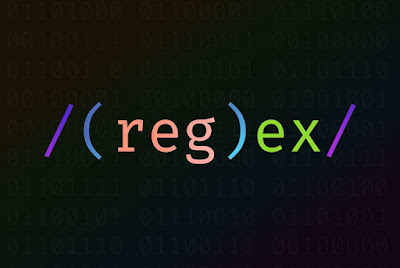


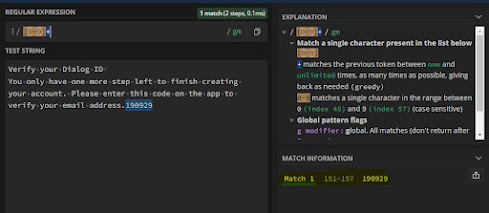



No comments:
Post a Comment